Guide
install softwares
mago3d: v1.0.0 from
wget https://codeload.github.com/Gaia3D/mago3d/zip/v1.0.0
Unzip to
C:\git\repository\mago3djava: java jdk-8u161
1
2java -version
1.8.0_161eclipse: eclipse Oxygen (NOT USE FOR NOW)
wget http://ftp.jaist.ac.jp/pub/eclipse/oomph/epp/oxygen/R/eclipse-inst-win64.exe
Install
lombokplugin and import Gradle ProjectIntellij IDEA: 2018.1 (USE THIS)
Install
lombokplugin byFile->Settings->Plugins->Browse repositories...and search forlombokonline and install.
And then import Gradle ProjectPostgreSQL: PostgreSQL10.3 64bit
Installation path
C:\Program Files\PostgreSQL\10\binpostgres,postgres
port:5432PostGIS: PostGIS bundle 2.4.3
wget http://download.osgeo.org/postgis/windows/pg10/postgis-bundle-pg10x64-setup-2.4.3-1.exe
gradle: gradle 4.6
wget https://downloads.gradle.org/distributions/gradle-4.6-bin.zip
add
C:\Gradle\gradle-4.6\binto System Path.1
2gradle -v
4.6lombok: jar 1.16.20
DB creation & initial data registration
add variable
PGPASSWORDwith valuepostgrestoSystem Pathto avoid input password withpsql.start
pgAdminand create databasemago3dwith following options.1
2
3
4
5
6Name:mago3d,
Encoding:UTF-8,
Template:template0,
Collation:C,
Character type:C,
Connection Limit:-1or with
sql1
2
3
4
5
6
7
8
9CREATE DATABASE mago3d
WITH
OWNER = postgres
TEMPLATE = template0
ENCODING = 'UTF8'
LC_COLLATE = 'C'
LC_CTYPE = 'C'
TABLESPACE = pg_default
CONNECTION LIMIT = -1;tips: how to change
postgrespassword?
1
2
3psql -h 192.168.1.100 -p 5432 -U postgres -d mydb
psql> alter user postgres with password 'new password';
psql> \h \qcreate extension for
mago3d.
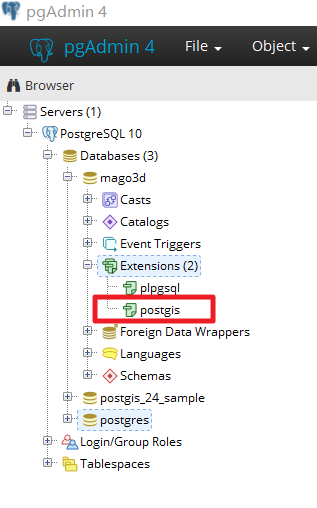
load data into
mago3d
editmago3d-core/src/doc/en/database/dbinit.bat1
2:: cd C:\PostgreSQL\9.6\bin\
cd C:\Program Files\PostgreSQL\10\binand run
dbinit.batfrom command.1
C:\git\repository\mago3d\mago3d-core\src\doc\en\database> .\dbinit.bat
db symbolic link
Execute Command Line Prompt (cmd.exe) with administrative privileges
1 | C:\git\repository\mago3d\mago3d-user\src\main\webapp > mklink /d "C:\git\repository\mago3d\mago3d-user\src\main\webapp\f4d" "C:\f4d" |
lombok plugin with eclipse
1 | wget http://projectlombok.googlecode.com/files/lombok.jar |
select path to eclipse and click install/update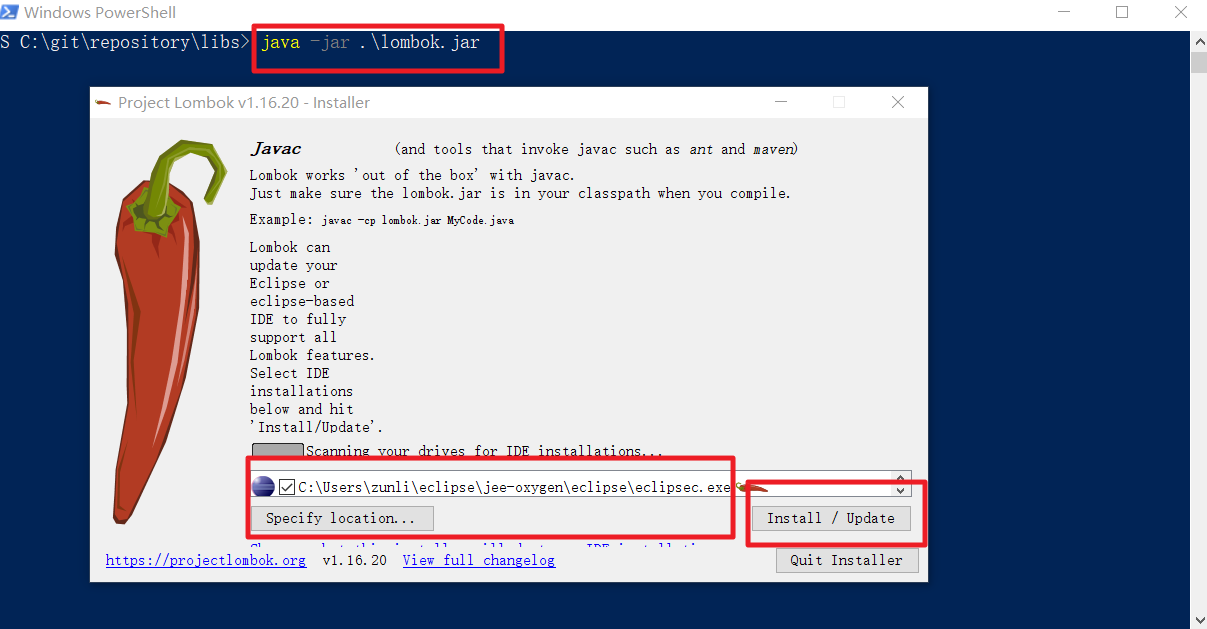
check the result:
(1) -javaagent:C:\Users\zunli\eclipse\jee-oxygen\eclipse\lombok.jar in C:\Users\zunli\eclipse\jee-oxygen\eclipse\eclipse.ini
(2) lombok.jar has been copied to eclipse plugins folder C:\Users\zunli\eclipse\jee-oxygen\eclipse\plugins.
restart eclipse and import settings.gradle.
install lombok plugin for IDEA
Install lombok plugin by File->Settings->Plugins->Browse repositories... and search for lombok online and install.
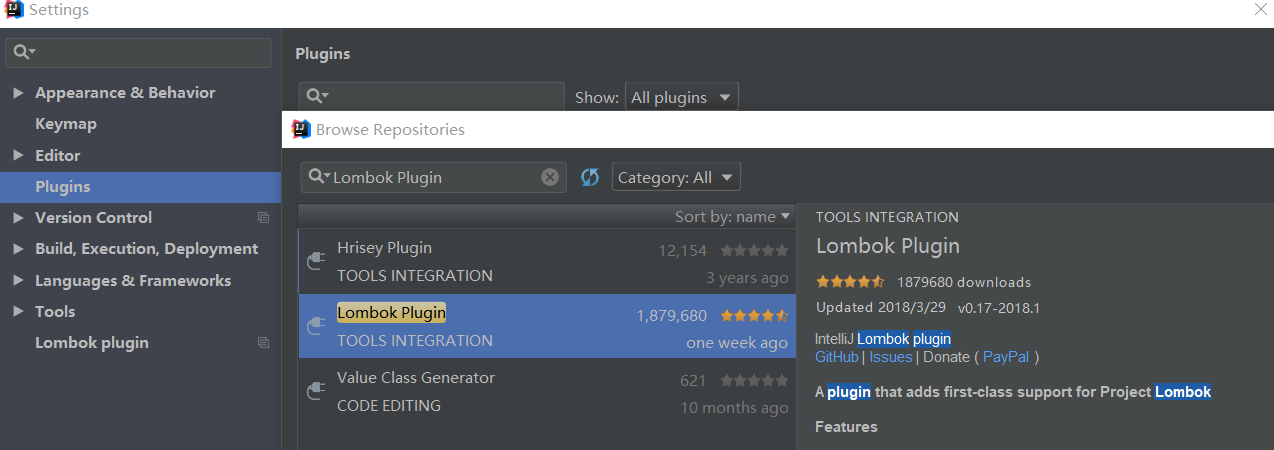
enable anonation processing
File->Settings->Compiler->Anonation Processers->Enable Anonation Processing (Check ON)
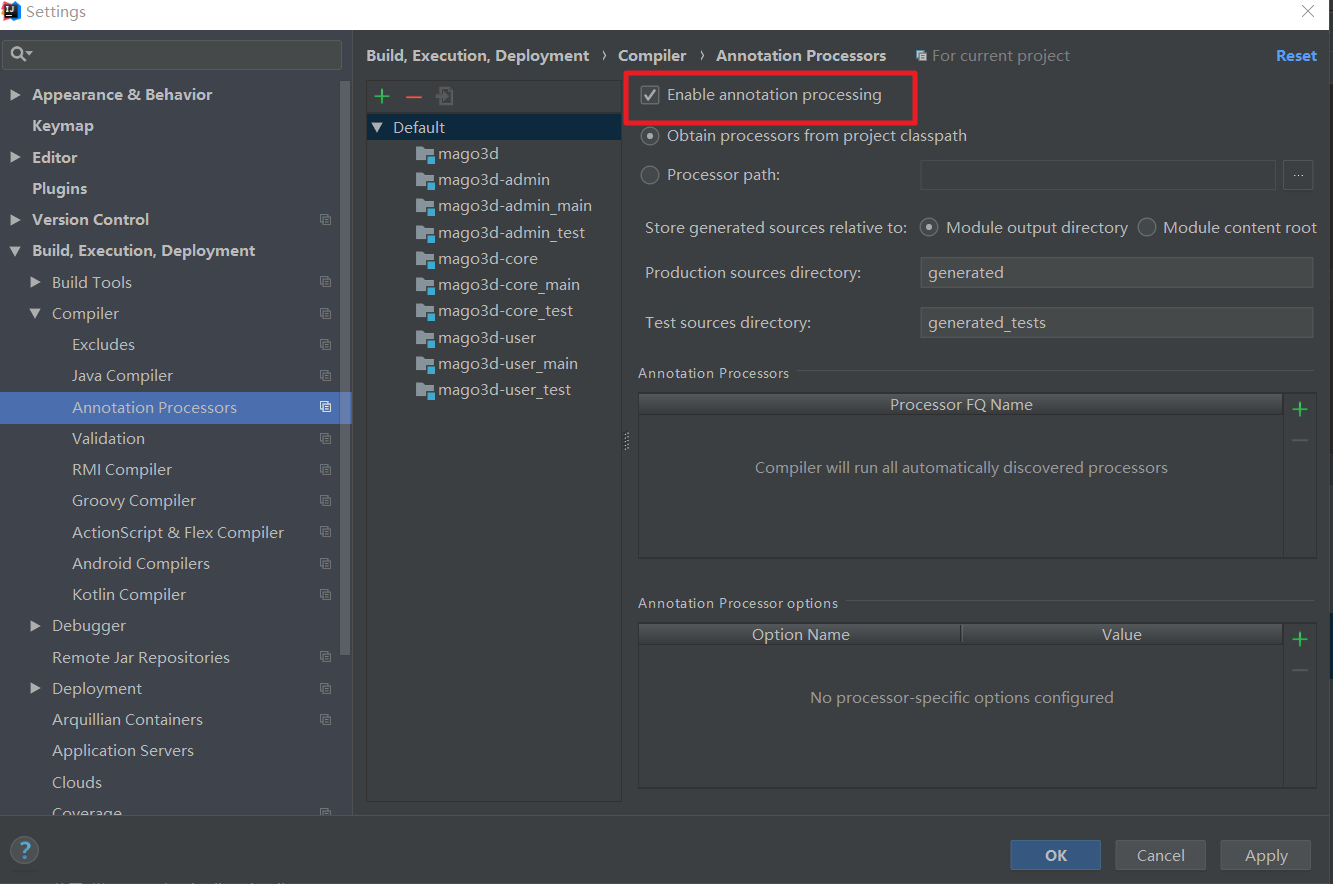
import lombok libraries
File->Project Structure->Libraries->...
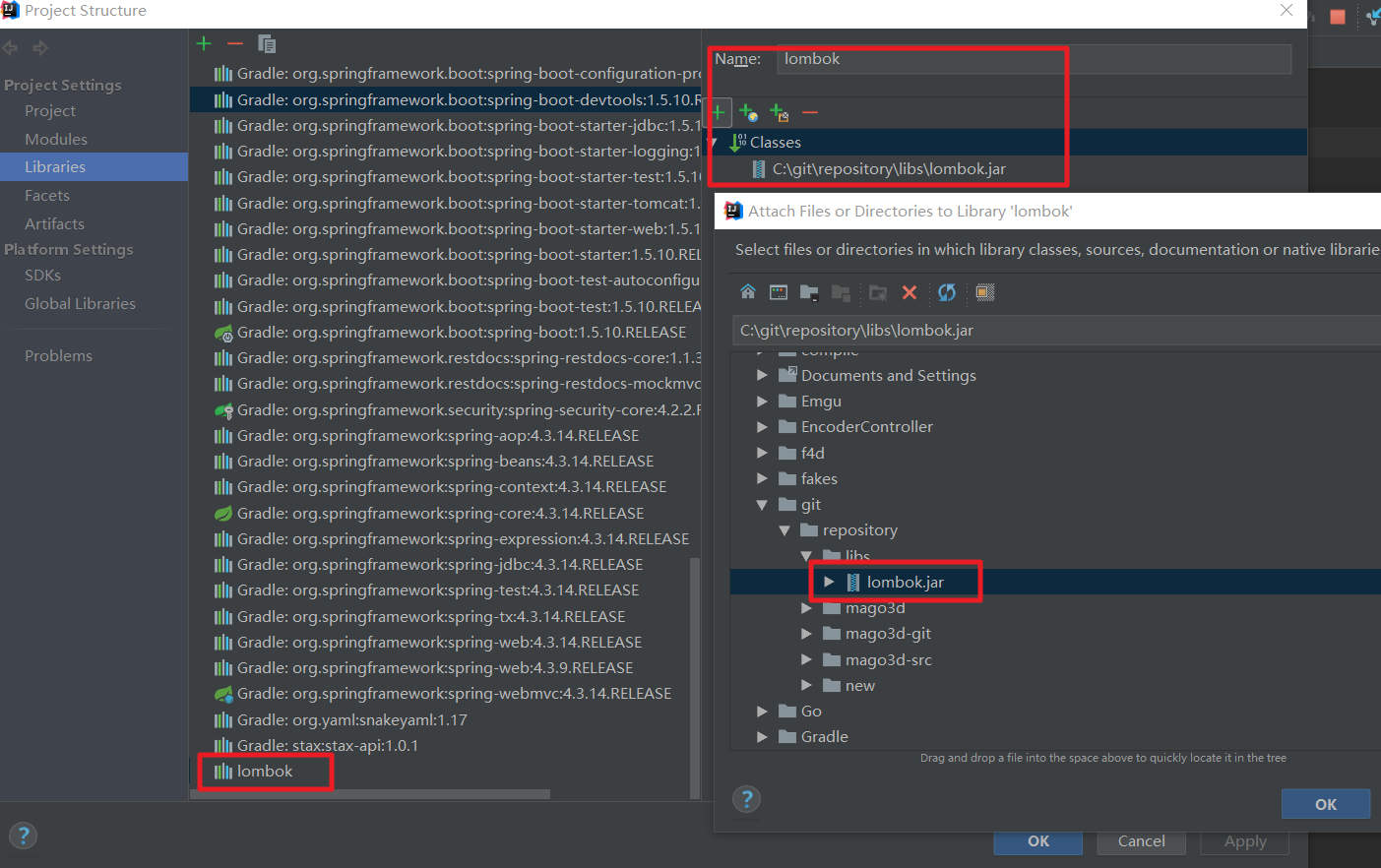
run adminApplication
config
By default, program use postgres as username,and postgres as password for magoed database.
1 | spring.datasource.username=nvdm6E6o5Fr3x2a877fl/w== |
run admin
start /mago3D-admin/src/main/java/com/gaia3d/mago3DAdminApplication.java
and access http://localhost:9090/login/login.do
login with admin as username and admin as password.
Reference
History
- 20180331: created.