Series
Tutorial
version
version 1:
- windows 10 64 bit + GTX 1060(8G) + cuda driver
- windows 10 64 bit + GTX 1080(12G) + cuda driver
- CUDA 8.0 + cudnn 6.0.1(win10) + tensorflow-gpu 1.4.0
- python 3.5.3
version 2:
- windows 10 64 bit + GeForce Titan Xp(12G) + cuda driver for Titan xp
- CUDA 9.0 + cudnn 7.1.4(win10) + tensorflow-gpu 1.8.0 ( 1.8.0, 1.9.0 for cuda 9.0)
version 3:
- windows 10 64 bit + Quadro P4000(8G) + cuda driver for Quadro P4000(实测用Titan Xp的driver也可以)
- CUDA 9.0 + cudnn 7.1.4(win10) + tensorflow-gpu 1.8.0 ( 1.8.0, 1.9.0 for cuda 9.0)
errors
error retrieving driver version: Unimplemented: kernel reported driver version not implemented on Windows
Tips: for tensorflow-gpu==1.4.0
on linux, support python 2.7,3.3,3.4,3.5,3.6.
on windows, only support python 3.5,3.6.
Tips: for tensorflow-gpu==1.8.0
on linux, support python 2.7,3.3,3.4,3.5,3.6.
on windows, only support python 3.5,3.6.
from Tensorflow1.6 use CUDA9.0+cuDNN7.
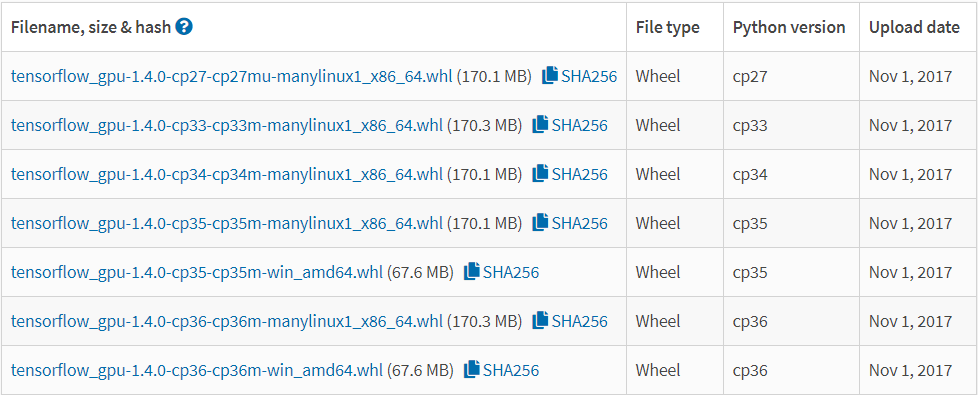
cuda & cudnn
see Part 1: Install and Configure Caffe on windows 10
system env
1 | C:\Program Files\NVIDIA GPU Computing Toolkit\CUDA\v8.0\bin |
python
install python 3.5.3,add python and pip path to system env.
copy python.exe to python3.exe,
copy pip.exe to pip3.exe
system env
1 | C:\Users\zunli\AppData\Local\Programs\Python\Python35\ |
test
1 | python3 |
pip3
1 | pip3 -V |
tensorflow
1 | pip3 install -i https://pypi.tuna.tsinghua.edu.cn/simple Pillow scipy sklearn scikit-image matplotlib |
1.4.0
1 | pip3 install -i https://pypi.tuna.tsinghua.edu.cn/simple tensorflow-gpu==1.4.0 keras=2.1.0 |
1.8.0
1 | pip3 install -i https://pypi.tuna.tsinghua.edu.cn/simple tensorflow-gpu==1.8.0 keras=2.2.0 |
test tensorflow
1 | import tensorflow as tf |
test cuda and gpu
1 | import tensorflow as tf |
test gpu
1 | import tensorflow as tf |
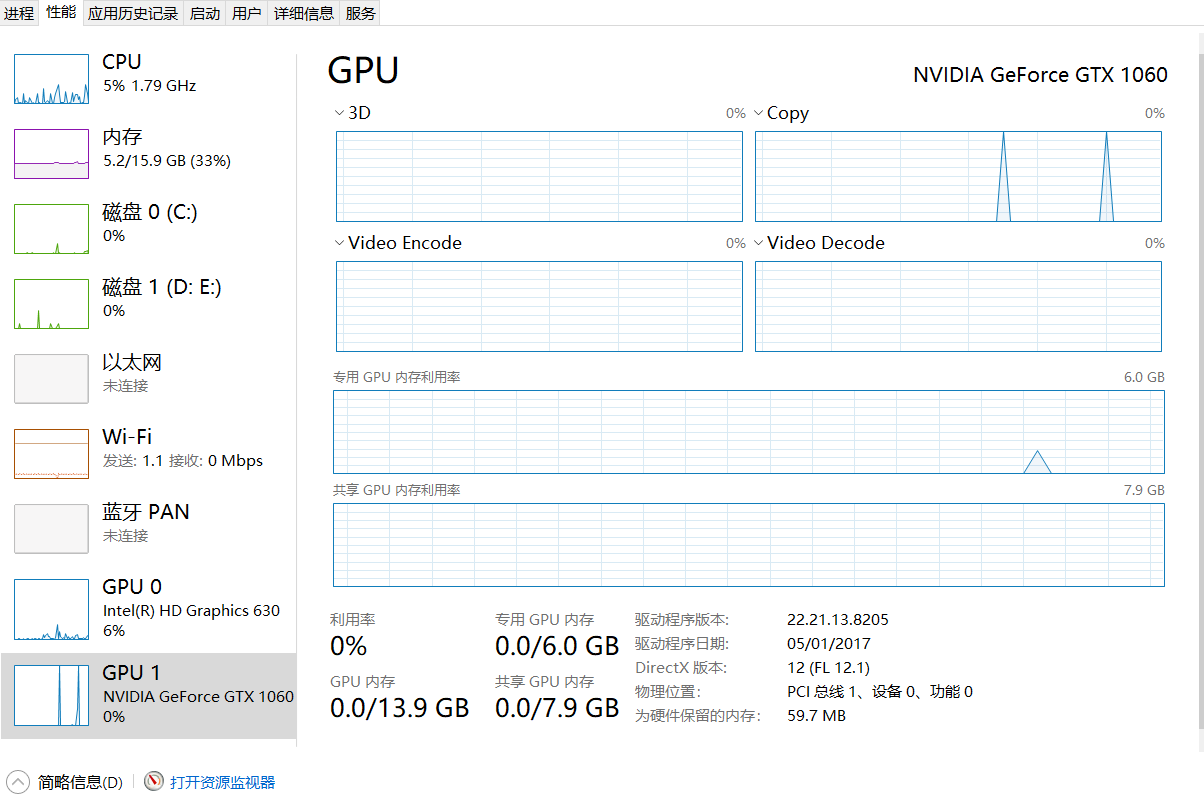
pycharm
run code with pycharm
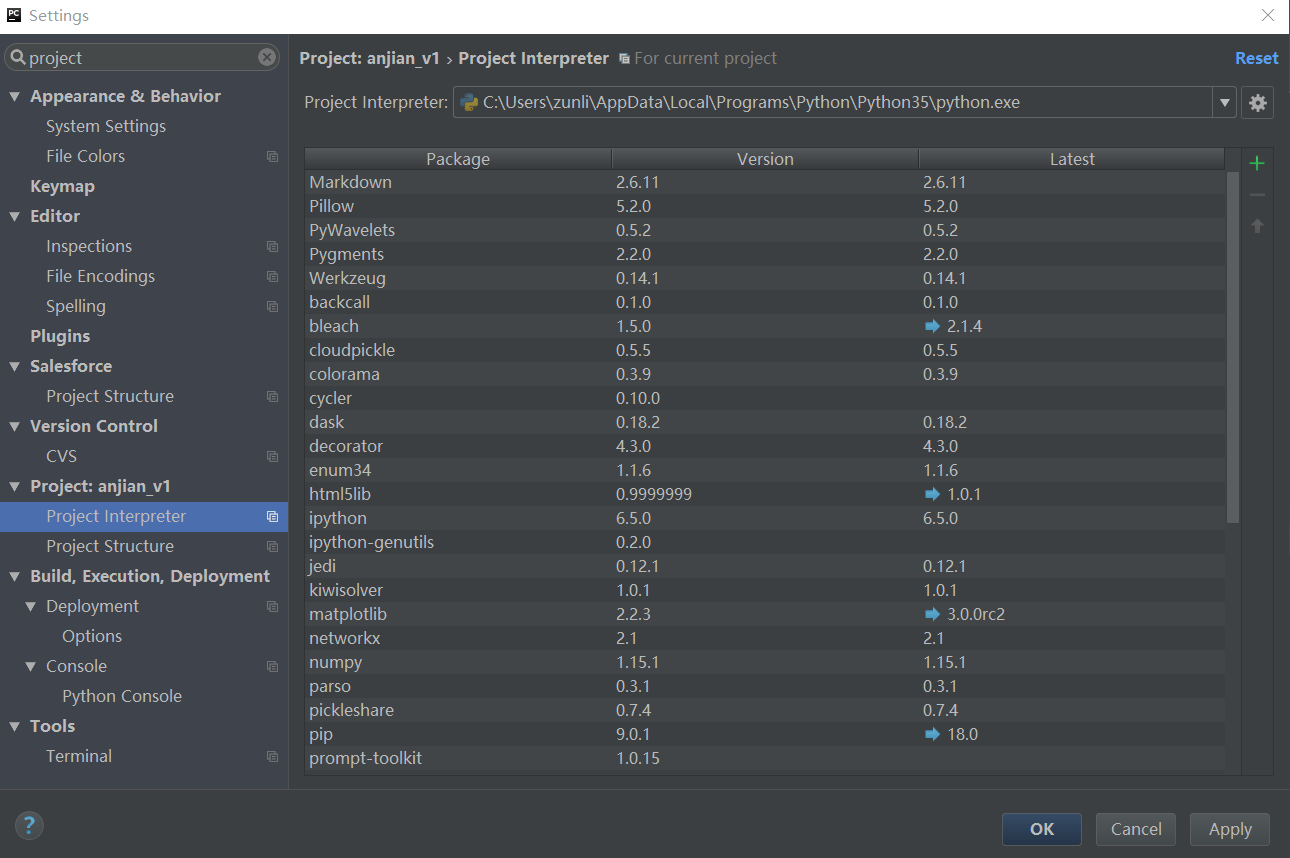
jupyter notebook
1 | pip install ipykernel |
error fix
errors:
No matching distribution found for tensorflow
solution: use python 3.5 instead of python 2.7
Reference
History
- 20180829: created.