Guide
install VeloView
download VeloView and install.
For “sensor streaming” (live display of sensor data) it is important to change the network settings of the Ethernet adapter connected to the sensor from automatic IP address to manual IP address selection and choose:
Notes from VeloView github
VLP-16 / HDL-32E
IP address: 192.168.1.77 (77 as example, any number except 201 works)
Gateway: 255.255.255.0HDL-64E
IP address: 192.168.3.77 (77 as example, any number except 43 works)
Gateway: 192.168.3.255
In order for sensor streaming to work properly, it is important to disable firewall restrictions for the Ethernet port. Disable the firewall completely for the ethernet device connected to the sensor or explicitly allow data from that Ethernet port of (including both public and private networks).
config guide
Setting up your computer to communicate with the sensor
- Connect the computer to the interface box with an Ethernet Cable.
- Apply power to the sensor.
- For now, disable the WiFI connection on your computer.
- Configure your computer’s IP address on its Ethernet port to manual mode.
- Set your computer’s IP address to
192.168.1.77(“77” can be any number except 0, 255, or 201) - Set the subnet mask to 255.255.255.0
- Pull up the sensor’s webserver interface by typing the sensor’s network address,
192.168.1.201, into the address bar in your web browser
steps
windows ip config
set computer IP address on its Ethernet port to to manual mode with ip=
192.168.1.77(77can be any number except0,255,201),gateway=192.168.1.1,mask=255.255.255.0check by ifconfig
1
2
3
4
5
6
7
8
9
10
11
12
13
14
15
16
17$ ifconfig
以太网适配器 以太网:
连接特定的 DNS 后缀 . . . . . . . :
本地链接 IPv6 地址. . . . . . . . : fe80::9164:9f68:3c08:8493%17
IPv4 地址 . . . . . . . . . . . . : 192.168.1.77
子网掩码 . . . . . . . . . . . . : 255.255.255.0
默认网关. . . . . . . . . . . . . : 192.168.1.1
无线局域网适配器 WLAN:
连接特定的 DNS 后缀 . . . . . . . :
本地链接 IPv6 地址. . . . . . . . : fe80::b13c:895a:8b08:5ec2%6
IPv4 地址 . . . . . . . . . . . . : 192.168.0.130
子网掩码 . . . . . . . . . . . . : 255.255.255.0
默认网关. . . . . . . . . . . . . : 192.168.0.1
ubuntu ip config
set computer IP address on
eth0with ip=192.168.1.77(77can be any number except0,255,201),gateway=192.168.1.1,mask=255.255.255.0edit network interfaces
/etc/network/interfaces1
2
3
4
5
6
7
8auto lo
iface lo inet loopback
auto eth0
iface eth0 inet static
address 192.168.1.77
netmask 255.255.255.0
gateway 192.168.1.1reboot
1
$ sudo reboot now
check eth0
1
2
3
4
5
6
7
8
9
10
11
12
13
14
15
16
17
18
19
20
21
22
23
24
25
26
27$ sudo ifconfig
eth0 Link encap:Ethernet HWaddr 80:fa:5b:47:92:8a
inet addr:192.168.1.77 Bcast:192.168.1.255 Mask:255.255.255.0
UP BROADCAST MULTICAST MTU:1500 Metric:1
RX packets:0 errors:0 dropped:0 overruns:0 frame:0
TX packets:0 errors:0 dropped:0 overruns:0 carrier:0
collisions:0 txqueuelen:1000
RX bytes:0 (0.0 B) TX bytes:0 (0.0 B)
lo Link encap:Local Loopback
inet addr:127.0.0.1 Mask:255.0.0.0
inet6 addr: ::1/128 Scope:Host
UP LOOPBACK RUNNING MTU:65536 Metric:1
RX packets:4640 errors:0 dropped:0 overruns:0 frame:0
TX packets:4640 errors:0 dropped:0 overruns:0 carrier:0
collisions:0 txqueuelen:1000
RX bytes:865530 (865.5 KB) TX bytes:865530 (865.5 KB)
wlan0 Link encap:Ethernet HWaddr b0:35:9f:53:68:c6
inet addr:192.168.0.130 Bcast:192.168.0.255 Mask:255.255.255.0
inet6 addr: fe80::a3d7:e190:6fb3:133/64 Scope:Link
UP BROADCAST RUNNING MULTICAST MTU:1500 Metric:1
RX packets:6536 errors:0 dropped:0 overruns:0 frame:0
TX packets:380 errors:0 dropped:0 overruns:0 carrier:0
collisions:0 txqueuelen:1000
RX bytes:581427 (581.4 KB) TX bytes:46439 (46.4 KB)Establish communication with the webserver GUI with
Default IP: 192.168.1.201on chrome.for windows:
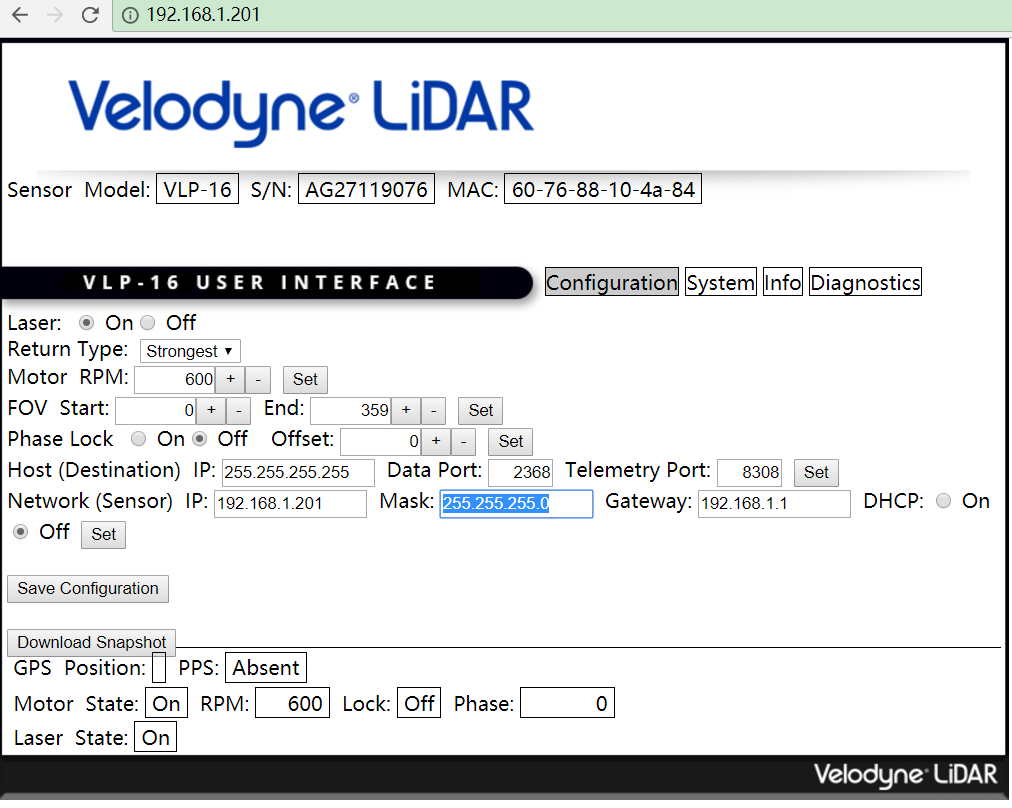
for ubuntu
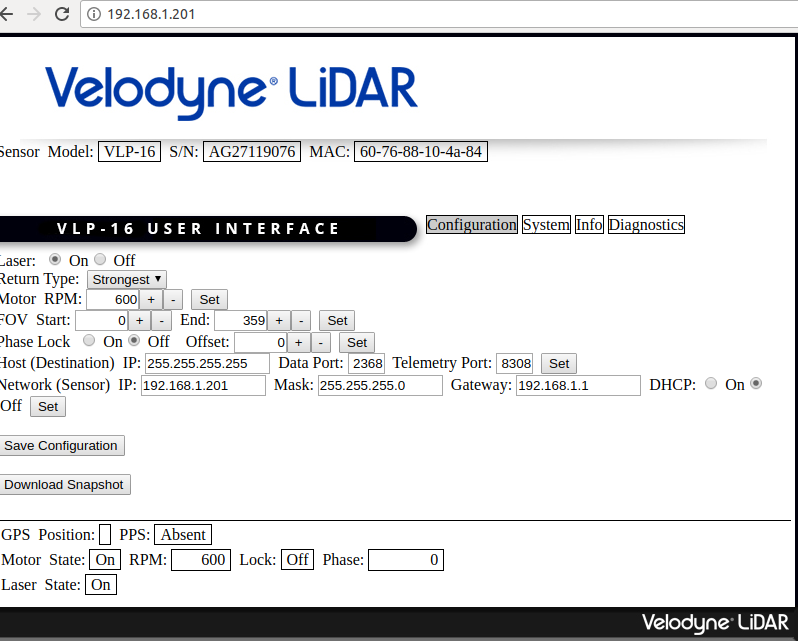
we use data port
2368in program.
- View vlp16 by VeloView
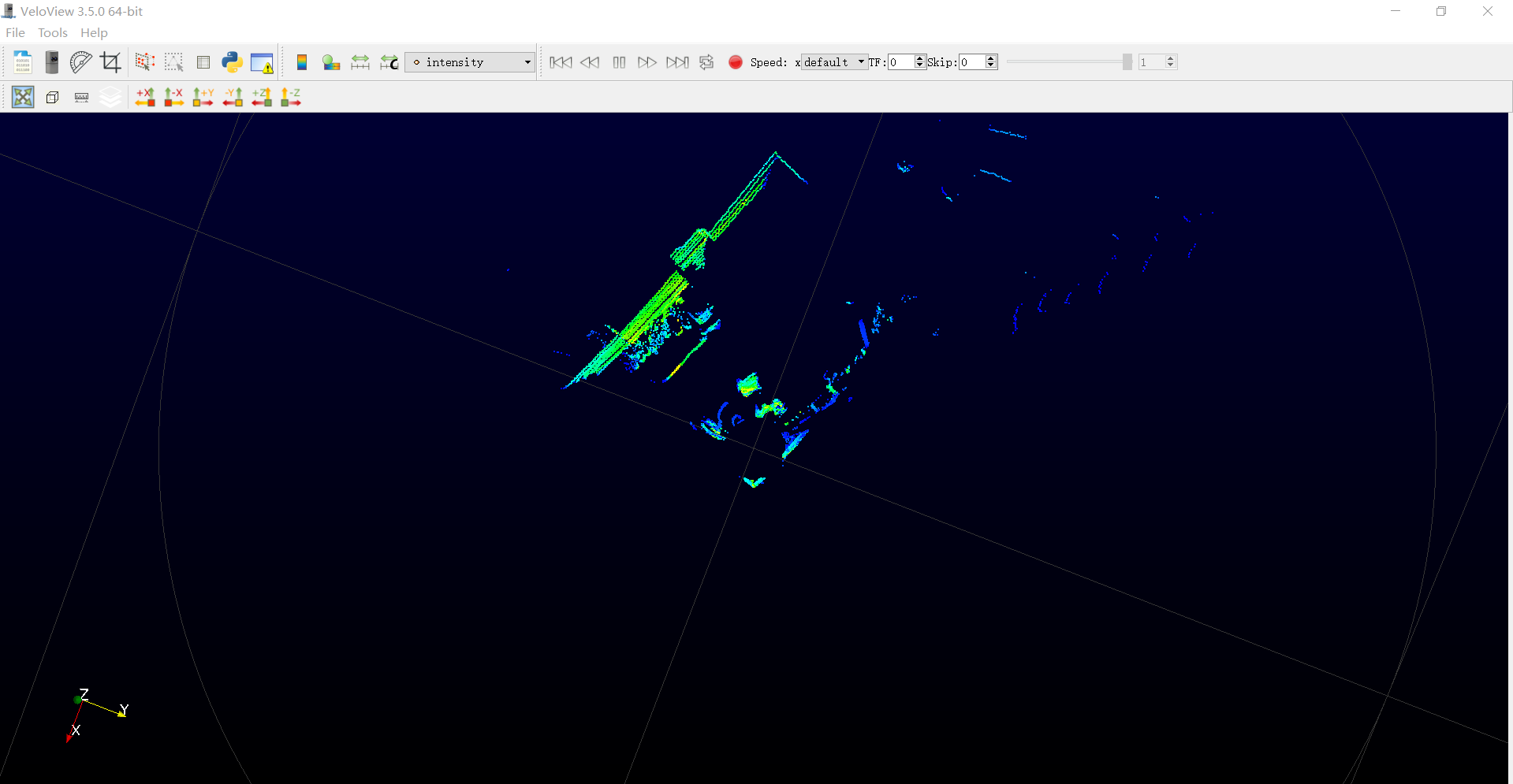
VelodyneCapture Example
We can get VelodyneCapture class from VelodyneCapture.h
- HDLGrabber: This Grabber for HDL-64E/HDL-32E.
- VLPGrabber: This Grabber for VLP-16.
In this article using Velodyne grabber that has implemented in PCL.
It returns coordinated Point Cloud data. You don’t need to convert coordinates yourself.
Reference
- VeloView wiki
- VeloView github
- vlp16 configure
- pcl-with-velodyne
- VelodyneCapture
- VelodyneCapture github
- vlp16 usage
- pcl visualization for Velodyne VLP-16
- pcl point cloud update/add
History
- 20180211: created.
- 20180222: add ubuntu velodyne ip config.