Guide
- device: JETSON AGX XAVIER
- ubuntu 18.04 aarch64
- cmake: 3.10.2—>3.13.3(手动升级)
- cmake-gui: 3.10.2
- nvidia driver:
- GPU arch(s): sm_72
- cuda 10.0
- cudnn 7.3.1
- glog 0.35 (0.35)
- gflags 2.2.1 (2.2.1)
- gtest 1.8 (1.8)
- boost 1.66 (1.65.1)
- protobuf(编译为static库) (3.6.1)
- opencv 3.4.0
升级默认的
cmake 3.10.2到最新版3.13.3解决CUDA_cublas_device_LIBRARY问题。protobuf 3.0.0会导致trainpilot编译出错,所以需要源码编译安装protobuf 3.6.1。
jetson products
- Jetson TX1 (fp32,fp16)
- Jetson TX2 (fp32,fp16)
- Jetson AGX Xavier (fp32,fp16,int8,dla)
- Jetson Nano (Jetbot)
see cuda-gpus
xaiver device
see xaiver
开机: 按下power键(3个按键依次为power,force recovery和reset建),板子后面的一个指示灯亮,发白光。系统启动。
xaiver磁盘只有28G,在编译的过程中可以增加移动硬盘,在移动硬盘上编译opencv,caffe,sdklite,trainpilot等代码,安装到xaiver系统。
check system
for desktop ubuntu
uname -a Linux ke 4.13.0-36-generic #40~16.04.1-Ubuntu SMP Fri Feb 16 23:25:58 UTC 2018 x86_64 x86_64 x86_64 GNU/Linux uname -p x86_64for xaiver
uname -a Linux l4t 4.9.108-tegra #1 SMP PREEMPT Wed Oct 31 15:17:21 PDT 2018 aarch64 aarch64 aarch64 GNU/Linux uname -p aarch64
AArch64是ARMv8 架构的一种执行状态。
xaiver默认安装 ubuntu 18.04 版本号为bionic, ubuntu 16.04的版本号为xenial
install packages
1 | sudo apt-get install build-essential |
cuda
1 | sudo apt-get install libleveldb-dev liblmdb-dev libsnappy-dev libhdf5-serial-dev |
upgrade cmake
1 | sudo apt-get -y purge cmake |
aarch64架构默认安装到/usr/local/lib和/usr/local/bin/cmake
Compile Package
gflags && glog
1 | #wget https://github.com/schuhschuh/gflags/archive/v2.2.1.tar.gz |
gflags: 2.2.1; glog: 0.3.5
aarch64架构默认安装到/usr/include和/usr/lib/aarch64-linux-gnu/libgflags.so
对应x86_64架构是默认安装到/usr/include和/usr/lib/x86_64-linux-gnu/libgflags.so
gtest
1 | #wget https://github.com/google/googletest/archive/release-1.8.0.tar.gz |
gtest只是下载了源码1.8.0,需要compile,默认是static
aarch64架构默认安装到/usr/local/include/gtest和/usr/local/lib/libgtest.so,/usr/local/lib/libgtest_main.so
boost
1 | apt-get install --no-install-recommends libboost-all-dev |
1.65.1
aarch64架构默认安装到/usr/include和/usr/lib/aarch64-linux-gnu/libboost_date_time.so,/usr/lib/aarch64-linux-gnu/libboost_filesystem.so
protobuf
1 | apt-get install libprotobuf-dev protobuf-compiler |
3.0.0
aarch64架构默认安装到/usr/include和/usr/lib/aarch64-linux-gnu/libprotobuf.so,/usr/lib/aarch64-linux-gnu/libprotobuf-lite.soprotoc默认安装到/usr/bin/protoc
notice
protobuf 3.0.0会导致trainpilot编译出错,所以需要源码编译安装protobuf 3.6.1。
1 | wget https://github.com/protocolbuffers/protobuf/releases/download/v3.6.1/protobuf-cpp-3.6.1.tar.gz |
opencv
1 | wget https://github.com/opencv/opencv/archive/3.4.0.zip |
ssl error
1 | git clone https://github.com/opencv/opencv.git |
solution
1 | git config --global http.sslverify false |
cmake-gui display error
1 | cmake-gui .. |
solution:
1 | export DISPLAY=':0.0' |
clock
see here
make: warning: Clock skew detected. Your build may be incomplete
fix
1 | sudo date -s 1/18/2019 |
系统时间有问题。
caffe
1 | cd caffe && mkdir build && cmake .. |
errors
CMake Error: The following variables are used in this project, but they are set to NOTFOUND.
Please set them or make sure they are set and tested correctly in the CMake files:
CUDA_cublas_device_LIBRARY (ADVANCED)
linked by target "caffe" in directory /home/nvidia/workspace/caffe/src/caffe
CUDA_cublas_device_LIBRARYerror
fix
see here
I also got the problem when I compiled caffe with the latest CUDA 10.0, and after upgrading CMake from 3.12.1 to 3.12.2 it’s done @harumo11
Confirmed: I had the same problem (Ubuntu 18.04, CUDA 10.0) and installing CMake 3.12.2 (instead of the distro’s 3.10.2) fixed it.
升级默认的
cmake 3.10.2到最新版3.13.3解决CUDA_cublas_device_LIBRARY问题。
1 | cmake --version |
nvpmodel
TX2 nvpmodel
Jetson Tegra系统的应用涵盖越来越广,相应用户对性能和功耗的要求也呈现多样化。为此NVIDIA提供一种新的命令行工具,可以方便地让用户配置CPU状态,以最大限度地提高不同场景下的性能和能耗。
Jetson TX2由一个GPU和一个CPU集群组成。 CPU集群由双核丹佛2处理器和四核ARM Cortex-A57组成,通过高性能互连架构连接。 拥有6个CPU核心和一个GPU,您可以不必自行运行所有性能/功耗来测试最佳的运行状态,因为NVIDIA的新的命令工具Nvpmodel,提供了5种模式。在Jetson TX2上。 下表列出了CPU内核的模式以及正在使用的CPU和GPU的最大频率。
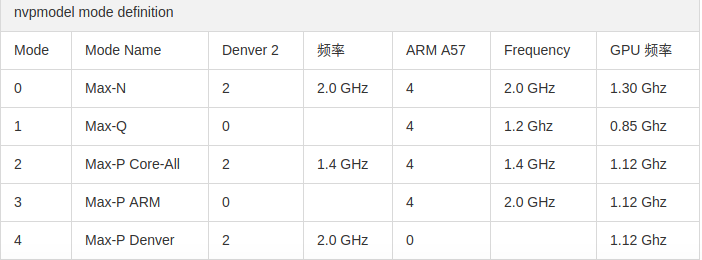
1 | # nvpmodel |
jetson_clocks
see here
1 | jetson_clocks.sh --help |
Reference
History
- 20190118: created.