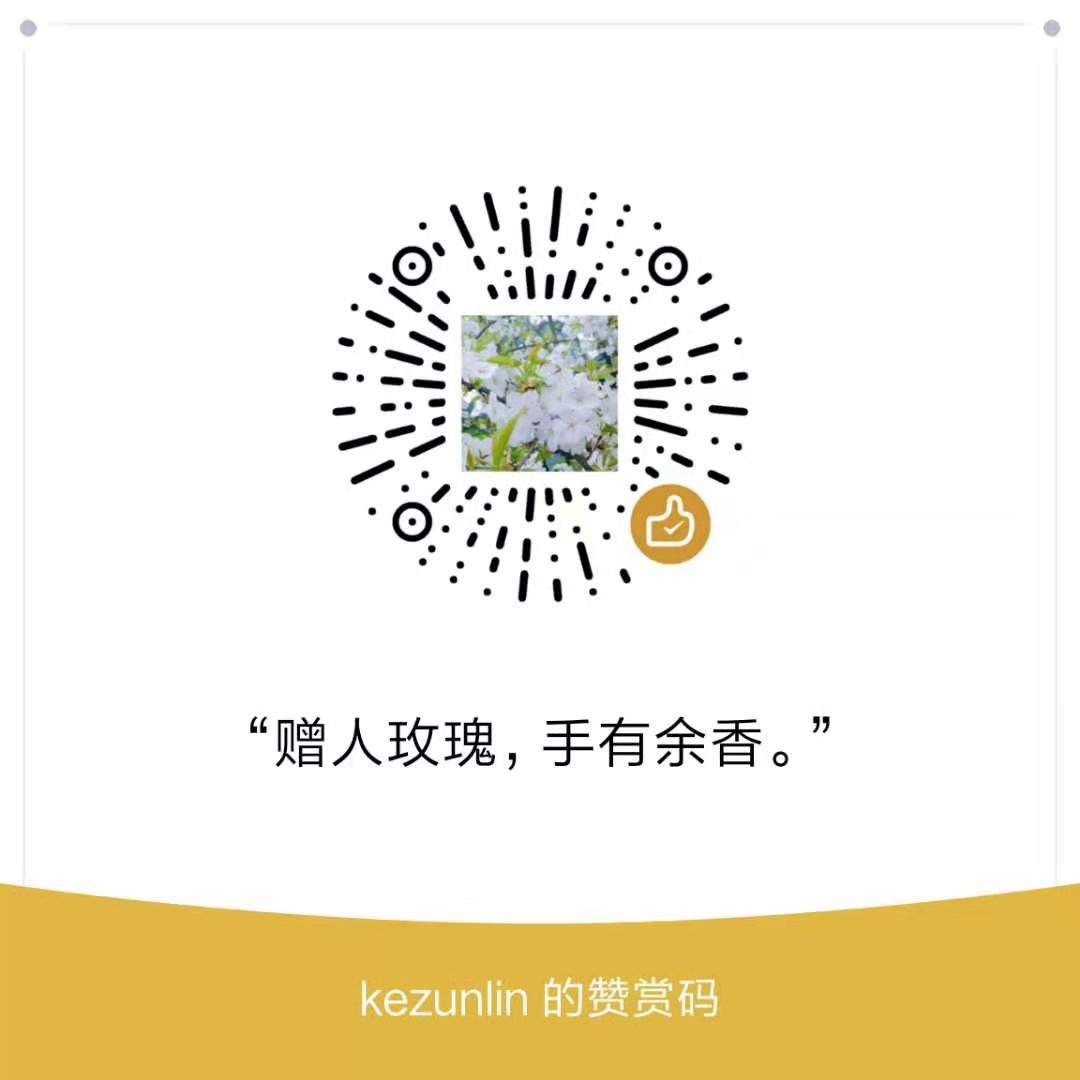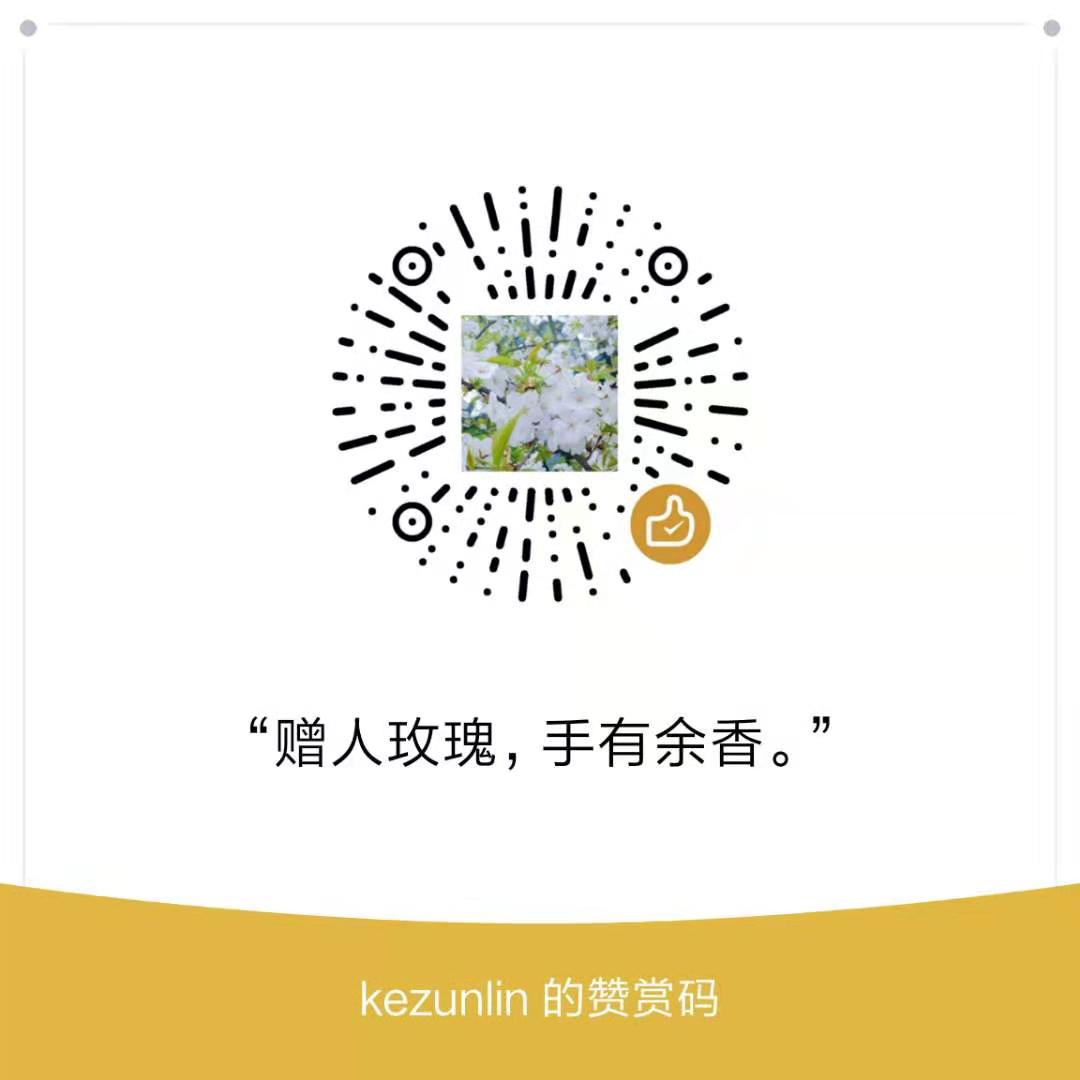Overview
cuda 9.2
- nvidia driver 396.54
- cuda 9.2 (not install driver,install toolkit and samples)
- cudnn 7.1.4 for cuda9.2 (for TensorRT) caffe,tensorflow, baidu anakin
cuda 8.0
- nvidia driver 384.130
- cuda 8.0 (not install driver,install toolkit and samples)
- cudnn 6.0.21 for cuda8.0 caffe
prepare
GUI vs tty
- ctrl+alt+F7 to enter GUI
- ctrl+alt+F1-F6 to enter tty1-6, login with(username,password)
use fbterm instead of default terminal when we are in tty1
sudo apt-get -y install fbterm
sudo fbterm
cuda and cudnn
Steps
install general dependencies
apt-get install libprotobuf-dev libleveldb-dev libsnappy-dev libhdf5-serial-dev protobuf-compiler
apt-get install --no-install-recommends libboost-all-dev
# blas
sudo apt-get install libopenblas-dev liblapack-dev libatlas-base-dev
sudo apt-get install libgflags-dev libgoogle-glog-dev liblmdb-dev
sudo apt-get install git cmake build-essential
# fix missing
#sudo apt-get install freeglut3-dev build-essential libx11-dev libxmu-dev libxi-dev libgl1-mesa-glx libglu1-mesa libglu1-mesa-dev
GUI mode
# disable default ubuntu driver
sudo vim /etc/modprobe.d/blacklist-nouveau.conf
blacklist nouveau
blacklist lbm-nouveau
options nouveau modeset=0
alias nouveau off
alias lbm-nouveau off
echo options nouveau modeset=0 | sudo tee -a /etc/modprobe.d/nouveau-kms.conf
sudo update-initramfs -u
sudo reboot
tty mode
ctrl+alt+F1 to enter tty1, login with(username,password)
sudo fbterm
# stop x-server before install cuda driver
sudo service lightdm stop
remove previous nvidia driver + cuda toolkit
sudo apt-get remove --purge nvidia-*
# remove 8.0
sudo /usr/local/cuda-8.0/bin/uninstall_cuda_8.0.pl
# remove 9.2
sudo /usr/local/cuda-9.2/bin/uninstall_cuda_9.2.pl
install nvidia driver from ppa
DO NOT use
cuda_xxx_linux.runto install nvidia driver, otherwise we
getLoop Login Problemwhen we reboot.安装显卡驱动推荐使用官方ppa源的方式进行安装,使用
cuda_xxx_linux.run文件离线安装会导致循环登录问题。
sudo add-apt-repository ppa:graphics-drivers/ppa
sudp apt-get update
sudo apt-cache search nvidia-*
# nvidia-384
# nvidia-396
sudo apt-get -y install nvidia-396
# test
sudo nvidia-smi
install cuda toolkit from run file
DO NOT install nvidia driver, install cuda toolkit + samples.
use default install path
/usr/local/cuda-9.2use
/usr/local/cuda-9.2/bin/uninstall_cuda_9.2.plto uninstall
chmod +x ./cuda_9.2.148_396.37_linux.run
# Using unspported compiler---> override
./cuda_9.2.148_396.37_linux.run --override
output
---------------------------------------
Do you accept the previously read EULA?
(accept/decline/quit): accept
Install NVIDIA Accelerated Graphics Driver for Linux-x86_64 396.37? (y)es/(n)o/(q)uit: no
Install the CUDA 9.2 Toolkit?
(y)es/(n)o/(q)uit: yes
Enter Toolkit Location
[ default is /usr/local/cuda-9.2 ]:
Do you want to install a symbolic link at /usr/local/cuda? (y)es/(n)o/(q)uit: yes
Install the CUDA 9.2 Samples?
(y)es/(n)o/(q)uit: yes
Enter CUDA Samples Location
[ default is /home/kezunlin ]:
Installing the CUDA Toolkit in /usr/local/cuda-9.2 ...
Installing the CUDA Samples in /home/kezunlin ...
===========
= Summary =
===========
Driver: Not Selected
Toolkit: Installed in /usr/local/cuda-9.2
Samples: Installed in /home/kezunlin
Please make sure that
- PATH includes /usr/local/cuda-9.2/bin
- LD_LIBRARY_PATH includes /usr/local/cuda-9.2/lib64, or, add /usr/local/cuda-9.2/lib64 to /etc/ld.so.conf and run ldconfig as root
To uninstall the CUDA Toolkit, run the uninstall script in /usr/local/cuda-9.2/bin
Please see CUDA_Installation_Guide_Linux.pdf in /usr/local/cuda-9.2/doc/pdf for detailed information on setting up CUDA.
***WARNING: Incomplete installation! This installation did not install the CUDA Driver. A driver of version at least 384.00 is required for CUDA 9.2 functionality to work.
To install the driver using this installer, run the following command, replacing <CudaInstaller> with the name of this run file:
sudo <CudaInstaller>.run -silent -driver
Logfile is /tmp/cuda_install_6659.log
reboot to enter GUI
sudo reboot
OK. we no longer have
Loop Login Problem.
add library path
system env
vim .bashrc
# for cuda and cudnn
export PATH=/usr/local/cuda/bin:$PATH
export LD_LIBRARY_PATH=/usr/local/cuda/lib64:$LD_LIBRARY_PATH
source .bashrc
or by conf file
sudo vim /etc/ld.so.conf.d/cuda.conf
/usr/local/cuda/lib64
sudo ldconifg
test
nvidia-smi
nvidia-smi
Tue Sep 18 10:35:55 2018
+-----------------------------------------------------------------------------+
| NVIDIA-SMI 396.54 Driver Version: 396.54 |
|-------------------------------+----------------------+----------------------+
| GPU Name Persistence-M| Bus-Id Disp.A | Volatile Uncorr. ECC |
| Fan Temp Perf Pwr:Usage/Cap| Memory-Usage | GPU-Util Compute M. |
|===============================+======================+======================|
| 0 GeForce GTX 1060 Off | 00000000:01:00.0 Off | N/A |
| N/A 58C P0 31W / N/A | 288MiB / 6078MiB | 0% Default |
+-------------------------------+----------------------+----------------------+
+-----------------------------------------------------------------------------+
| Processes: GPU Memory |
| GPU PID Type Process name Usage |
|=============================================================================|
| 0 1636 G /usr/lib/xorg/Xorg 164MiB |
| 0 2569 G compiz 40MiB |
| 0 4828 G ...-token=2DAB0000EFF3321D4D304928FA64B811 81MiB |
+-----------------------------------------------------------------------------+
or
cat /proc/driver/nvidia/version
nvcc
nvcc -V
nvcc: NVIDIA (R) Cuda compiler driver
Copyright (c) 2005-2018 NVIDIA Corporation
Built on Tue_Jun_12_23:07:04_CDT_2018
Cuda compilation tools, release 9.2, V9.2.148
deviceQuery
cd ~/NVIDIA_CUDA-9.2_Samples/1_Utilities/deviceQuery
make
./deviceQuery
output
./deviceQuery Starting...
CUDA Device Query (Runtime API) version (CUDART static linking)
Detected 1 CUDA Capable device(s)
Device 0: "GeForce GTX 1060"
CUDA Driver Version / Runtime Version 9.2 / 9.2
CUDA Capability Major/Minor version number: 6.1
Total amount of global memory: 6078 MBytes (6373572608 bytes)
(10) Multiprocessors, (128) CUDA Cores/MP: 1280 CUDA Cores
GPU Max Clock rate: 1733 MHz (1.73 GHz)
Memory Clock rate: 4004 Mhz
Memory Bus Width: 192-bit
L2 Cache Size: 1572864 bytes
Maximum Texture Dimension Size (x,y,z) 1D=(131072), 2D=(131072, 65536), 3D=(16384, 16384, 16384)
Maximum Layered 1D Texture Size, (num) layers 1D=(32768), 2048 layers
Maximum Layered 2D Texture Size, (num) layers 2D=(32768, 32768), 2048 layers
Total amount of constant memory: 65536 bytes
Total amount of shared memory per block: 49152 bytes
Total number of registers available per block: 65536
Warp size: 32
Maximum number of threads per multiprocessor: 2048
Maximum number of threads per block: 1024
Max dimension size of a thread block (x,y,z): (1024, 1024, 64)
Max dimension size of a grid size (x,y,z): (2147483647, 65535, 65535)
Maximum memory pitch: 2147483647 bytes
Texture alignment: 512 bytes
Concurrent copy and kernel execution: Yes with 2 copy engine(s)
Run time limit on kernels: Yes
Integrated GPU sharing Host Memory: No
Support host page-locked memory mapping: Yes
Alignment requirement for Surfaces: Yes
Device has ECC support: Disabled
Device supports Unified Addressing (UVA): Yes
Device supports Compute Preemption: Yes
Supports Cooperative Kernel Launch: Yes
Supports MultiDevice Co-op Kernel Launch: Yes
Device PCI Domain ID / Bus ID / location ID: 0 / 1 / 0
Compute Mode:
< Default (multiple host threads can use ::cudaSetDevice() with device simultaneously) >
deviceQuery, CUDA Driver = CUDART, CUDA Driver Version = 9.2, CUDA Runtime Version = 9.2, NumDevs = 1
Result = PASS
we get Result = PASS.
install cudnn
download cudnn-9.2-linux-x64-v7.1.tgz for ubuntu 16.04
- copy
includeto/usr/local/cuda-9.2/include - copy
lib64to/usr/local/cuda-9.2/lib64
commands
tar -xzvf cudnn-9.2-linux-x64-v7.1.tgz
sudo cp cuda/include/cudnn.h /usr/local/cuda/include/
sudo cp cuda/lib64/* /usr/local/cuda/lib64/
Reference
History
- 20180917: created.