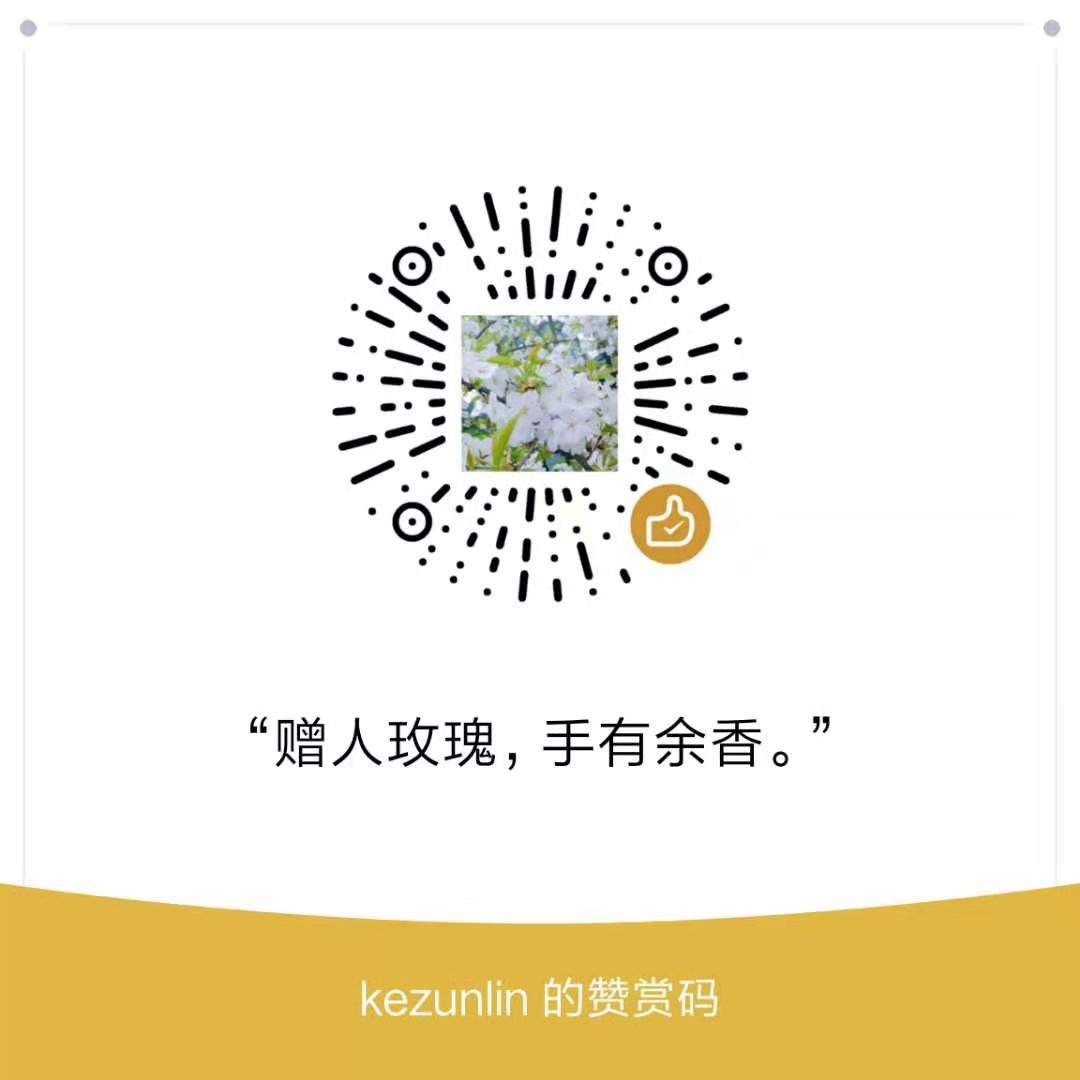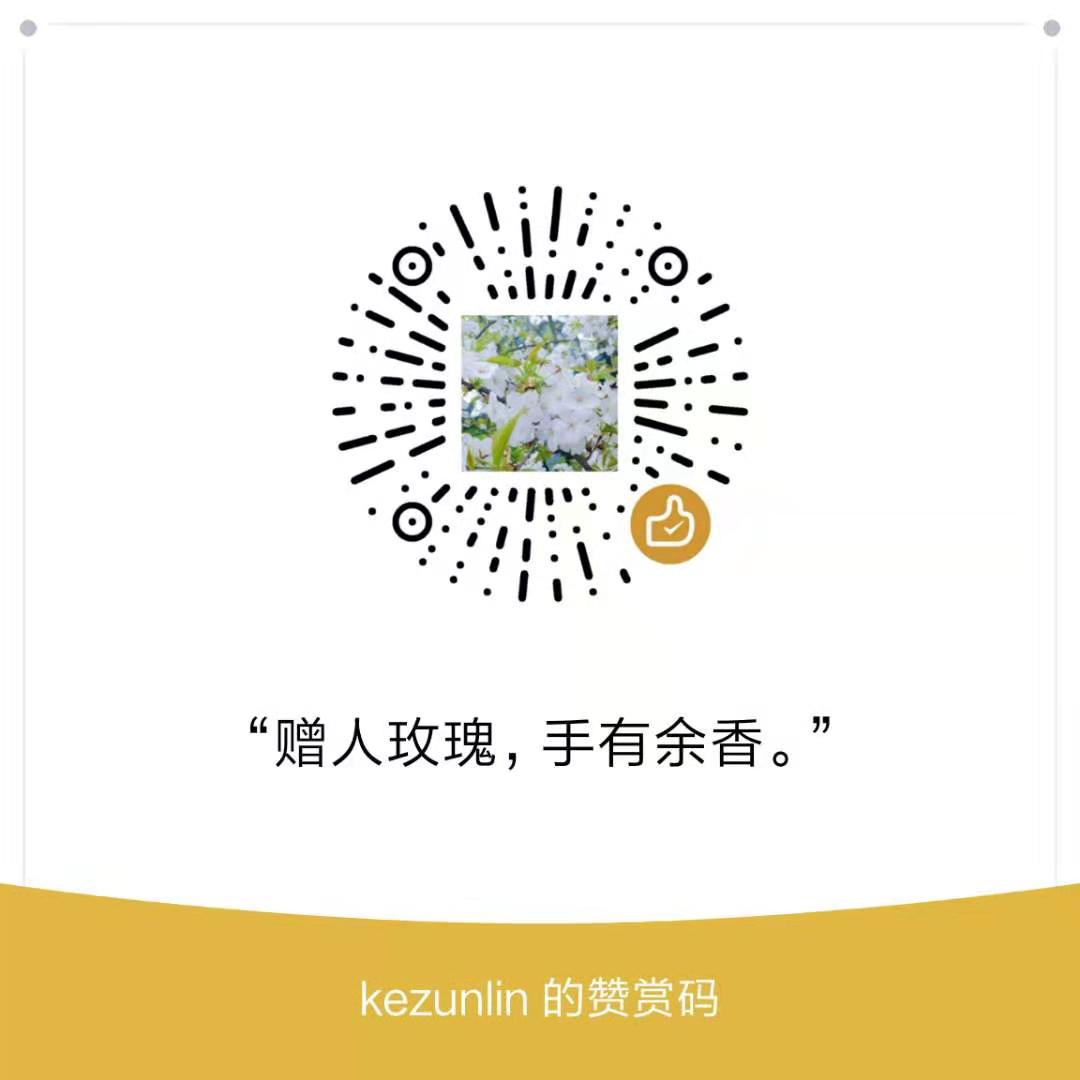Guide
install
sudo apt-get -y install zsh
cat /etc/shells
# /etc/shells: valid login shells
/bin/sh
/bin/dash
/bin/bash
/bin/rbash
/usr/bin/tmux
/bin/zsh
/usr/bin/zsh
chsh -s /usr/bin/zsh
reboot system
echo $SHELL
/usr/bin/zsh
install 2(better)
sh -c "$(wget https://raw.githubusercontent.com/robbyrussell/oh-my-zsh/master/tools/install.sh -O -)"
config
themes
git clone https://github.com/fcamblor/oh-my-zsh-agnoster-fcamblor.git
cd oh-my-zsh-agnoster-fcamblor
./install
.zshrc
vim .zshrc
ZSH_THEME="agnoster" # ys avit agnoster
use
avit.
.zshrc vs .bashrc
zsh uses env profile
~/.zshrc, not~/.bashrc.
Reference
History
- 20190109: created.