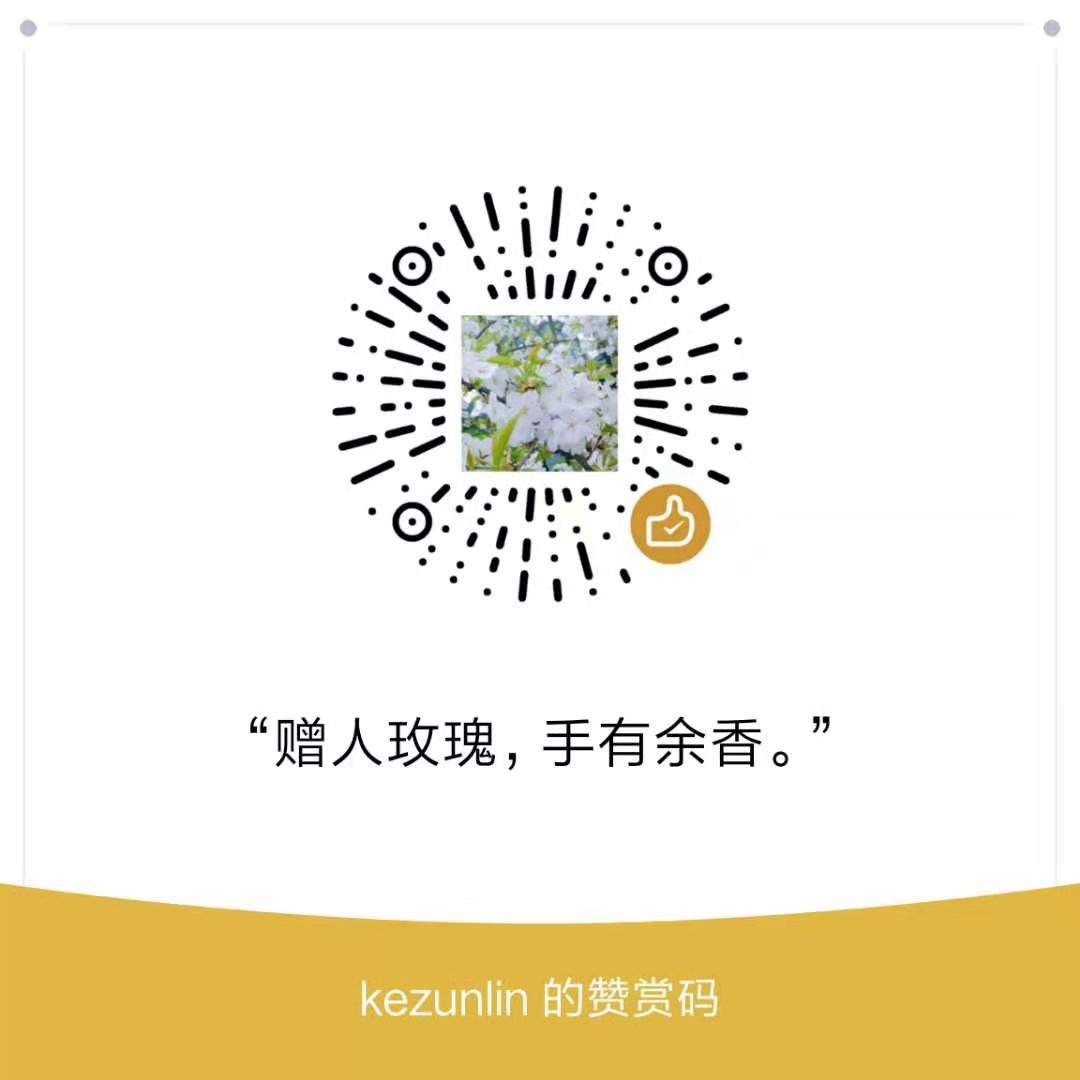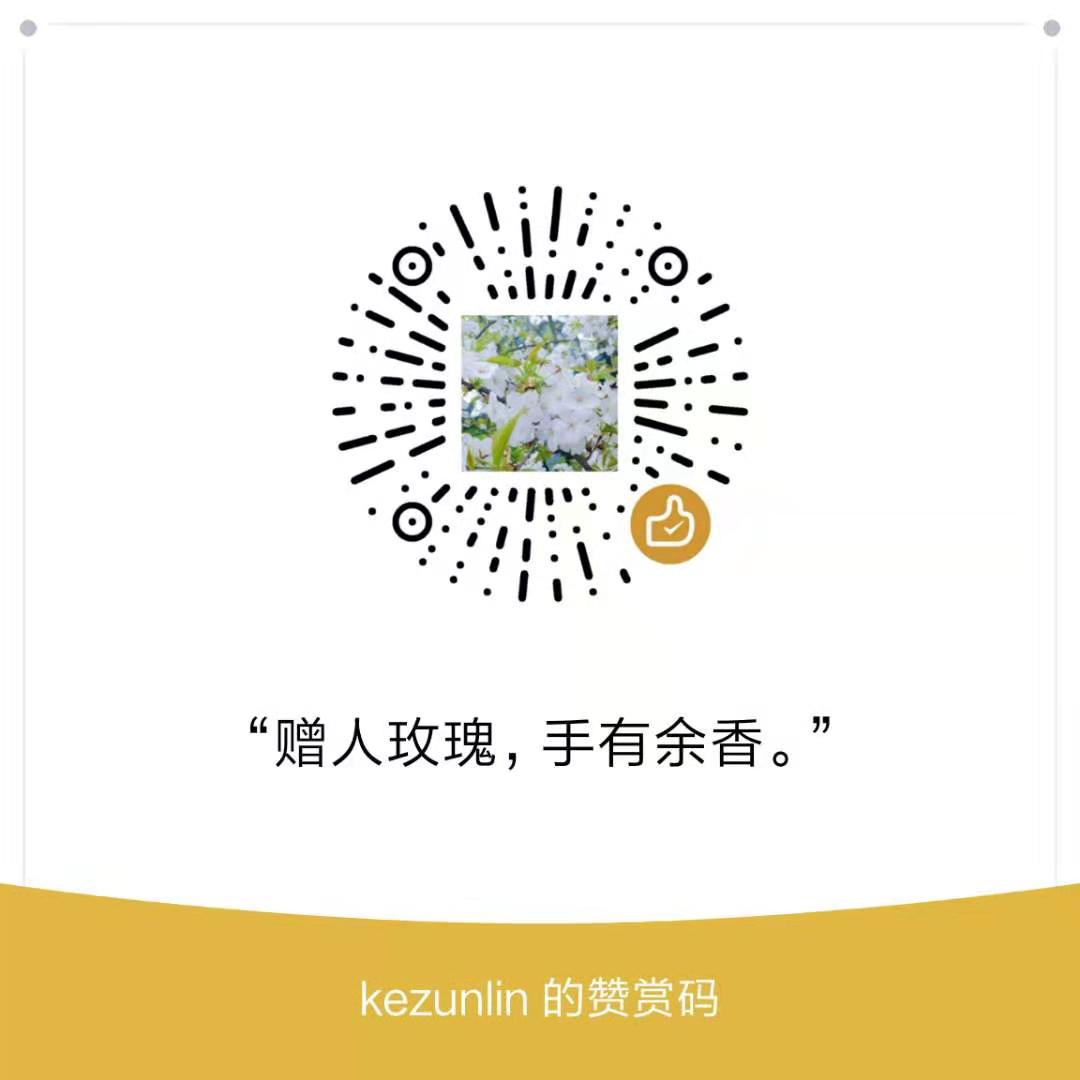Series
- Getting Started with Nvidia Jetson Nano
- how to install vscode on Nvidia Jetson Nano
- how to use vscode remote-ssh for Linux arm64 aarch64 platform such as Nvidia Jetson TX1 TX2 Nano
Guide
- Host: Ubuntu 16.04/18.04, VS Code Insiders
- Target: ARM64 Jetson Nano, Ubuntu 18.04
for using
Remote-SSHfor Linux arm64 aarch64 platform such as Nvidia
Jetson TX1 TX2 Nano, we have to installVS Code Insidersinstead of normalVS Code
Steps as follow:
- donwload
code-insiders_1.42.0-1576733727_amd64.debfrom here. - install
VS Code Insidersby
$ sudo dpkg -i code-insiders_1.42.0-1576733727_amd64.deb
- start
VS Code Insiders
$ code-insiders
- install
Remote-SSHextension forVS Code Insidersand restart - Now we can use
VS Code Insidersto connect to your Linux arm64 aarch64 platform such as Nvidia
Jetson TX1 TX2 Nano
check vscode version
code1.40.1code-insiders1.42.0
# vscode
$ code --version
1.40.1
8795a9889db74563ddd43eb0a897a2384129a619
x64
# vscode insiders
$ code-insiders --version
1.42.0-insider
e74405d11443c5361c31e2bc341866d146eee206
x64
History
- 2019/12/20: created.