Series
- Part 1: Install and Configure Caffe on windows 10
- Part 2: Install and Configure Caffe on ubuntu 16.04
Guide
requirements:
- NVIDIA driver 396.54
CUDA 8.0 + cudnn 6.0.21- CUDA 9.2 +cudnn 7.1.4
- opencv 3.1.0 —>3.3.0
- python 2.7 + numpy 1.15.1
python 3.5.2 + numpy 1.16.2- protobuf 3.6.1 (static)
- caffe latest
默认的protobuf,2.6.1测试通过。
此处,使用最新的3.6.1 也可以,编译caffe需要加上-std=c++11
install CUDA + cudnn
see install and configure cuda 9.2 with cudnn 7.1 on ubuntu 16.04
tips: we need to recompile caffe with cudnn 7.1
before we compile caffe, move caffe/python/caffe/selective_search_ijcv_with_python folder outside caffe source folder, otherwise error occurs.
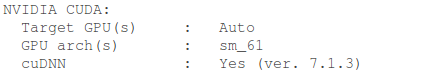
install protobuf
1 | which protoc |
caffe使用static的libprotoc 3.6.1
install opencv
1 | which opencv_version |
python
1 | python --version |
check numpy version
1 | import numpy |
compile caffe
clone repo
1 | git clone https://github.com/BVLC/caffe.git |
update repo
update at 20180822.
if you change your local Makefile and git pull origin master merge conflict, solution
1 | git checkout HEAD Makefile |
configure
1 | mkdir build && cd build && cmake-gui .. |
cmake-gui options
USE_CUDNN ON
USE_OPENCV ON
Build_python ON
Build_python_layer ON
BLAS atlas
CMAKE_CXX_FLGAS -std=c++11
CMAKE_INSTALL_PREFIX /home/kezunlin/program/caffe/build/install
使用
-std=c++11
configure output
Dependencies:
BLAS : Yes (Atlas)
Boost : Yes (ver. 1.66)
glog : Yes
gflags : Yes
protobuf : Yes (ver. 3.6.1)
lmdb : Yes (ver. 0.9.17)
LevelDB : Yes (ver. 1.18)
Snappy : Yes (ver. 1.1.3)
OpenCV : Yes (ver. 3.1.0)
CUDA : Yes (ver. 9.2)
NVIDIA CUDA:
Target GPU(s) : Auto
GPU arch(s) : sm_61
cuDNN : Yes (ver. 7.1.4)
Python:
Interpreter : /usr/bin/python2.7 (ver. 2.7.12)
Libraries : /usr/lib/x86_64-linux-gnu/libpython2.7.so (ver 2.7.12)
NumPy : /usr/lib/python2.7/dist-packages/numpy/core/include (ver 1.51.1)
Documentaion:
Doxygen : /usr/bin/doxygen (1.8.11)
config_file : /home/kezunlin/program/caffe/.Doxyfile
Install:
Install path : /home/kezunlin/program/caffe/build/install
Configuring done
we can also use
python3.5andnumpy 1.16.2
Python:
Interpreter : /usr/bin/python3 (ver. 3.5.2)
Libraries : /usr/lib/x86_64-linux-gnu/libpython3.5m.so (ver 3.5.2)
NumPy : /home/kezunlin/.local/lib/python3.5/site-packages/numpy/core/include (ver 1.16.2)
use -std=c++11, otherwise errors occur
make -j8
[ 1%] Running C++/Python protocol buffer compiler on /home/kezunlin/program/caffe/src/caffe/proto/caffe.proto
Scanning dependencies of target caffeproto
[ 1%] Building CXX object src/caffe/CMakeFiles/caffeproto.dir/__/__/include/caffe/proto/caffe.pb.cc.o
In file included from /usr/include/c++/5/mutex:35:0,
from /usr/local/include/google/protobuf/stubs/mutex.h:33,
from /usr/local/include/google/protobuf/stubs/common.h:52,
from /home/kezunlin/program/caffe/build/include/caffe/proto/caffe.pb.h:9,
from /home/kezunlin/program/caffe/build/include/caffe/proto/caffe.pb.cc:4:
/usr/include/c++/5/bits/c++0x_warning.h:32:2: error: #error This file requires compiler and library support for the ISO C++ 2011 standard. This support must be enabled with the -std=c++11 or -std=gnu++11 compiler options.
#error This file requires compiler and library support \
fix gcc error
edit /usr/local/cuda/include/host_config.h
将其中的第115行注释掉:
1 |
|
fix gflags error
- caffe/include/caffe/common.hpp
- caffe/examples/mnist/convert_mnist_data.cpp
Comment out the ifndef
1 | // #ifndef GFLAGS_GFLAGS_H_ |
compile
1 | make clean |
output
[ 1%] Running C++/Python protocol buffer compiler on /home/kezunlin/program/caffe/src/caffe/proto/caffe.proto
Scanning dependencies of target caffeproto
[ 1%] Building CXX object src/caffe/CMakeFiles/caffeproto.dir/__/__/include/caffe/proto/caffe.pb.cc.o
[ 1%] Linking CXX static library ../../lib/libcaffeproto.a
[ 1%] Built target caffeproto
libcaffeproto.astatic library
install
1 | make install |
install to
build/installfolder
1 | ls build/install/lib |
advanced
- INTERFACE_INCLUDE_DIRECTORIES
- INTERFACE_LINK_LIBRARIES
Target “caffe” has an INTERFACE_LINK_LIBRARIES property which differs from its LINK_INTERFACE_LIBRARIES properties.
Play with Caffe
python caffe
fix python caffe
fix ipython 6.1 version conflict
vim caffe/python/requirements.txt
1 | ipython>=3.0.0 |
reinstall ipython
1 | pip install -r requirements.txt |
python draw net
1 | sudo apt-get install graphviz |
we need to install graphviz, otherwise we get ERROR:”dot” not found in path
draw net
1 | cd $CAFFE_HOME |
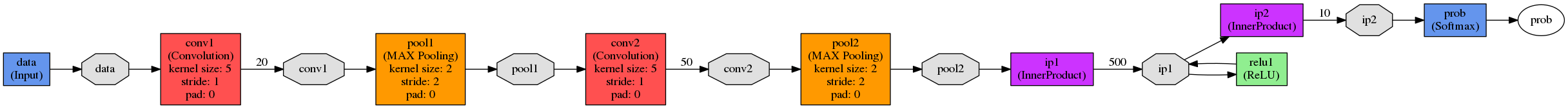
cpp caffe
train net
1 | cd caffe |
output results
I0912 15:57:28.812655 14094 solver.cpp:327] Iteration 10000, loss = 0.00272129
I0912 15:57:28.812675 14094 solver.cpp:347] Iteration 10000, Testing net (#0)
I0912 15:57:28.891481 14100 data_layer.cpp:73] Restarting data prefetching from start.
I0912 15:57:28.893678 14094 solver.cpp:414] Test net output #0: accuracy = 0.9904
I0912 15:57:28.893707 14094 solver.cpp:414] Test net output #1: loss = 0.0276084 (* 1 = 0.0276084 loss)
I0912 15:57:28.893714 14094 solver.cpp:332] Optimization Done.
I0912 15:57:28.893719 14094 caffe.cpp:250] Optimization Done.
tips, for
caffe, errors because no imdb data.
I0417 13:28:17.764714 35030 layer_factory.hpp:77] Creating layer mnist
F0417 13:28:17.765067 35030 db_lmdb.hpp:15] Check failed: mdb_status == 0 (2 vs. 0) No such file or directory
---------------------
upgrade net
1 | ./tools/upgrade_net_proto_text old.prototxt new.prototxt |
caffe time
yolov3
1 | ./build/tools/caffe time --model='det/yolov3/yolov3.prototxt' --iterations=100 --gpu=0 |
yolov3 5 class
1 | ./build/tools/caffe time --model='det/autotrain/yolo3-5c.prototxt' --iterations=100 --gpu=0 |
Example
Caffe Classifier
1 |
|
CMakeLists.txt
1 | find_package(OpenCV REQUIRED) |
run
1 | ./demo |
if error occurs:
libcaffe.so.1.0.0 => not found
edit .bashrc
1 | # for caffe |
Reference
History
- 20180807: created.
- 20180822: update cmake-gui for caffe