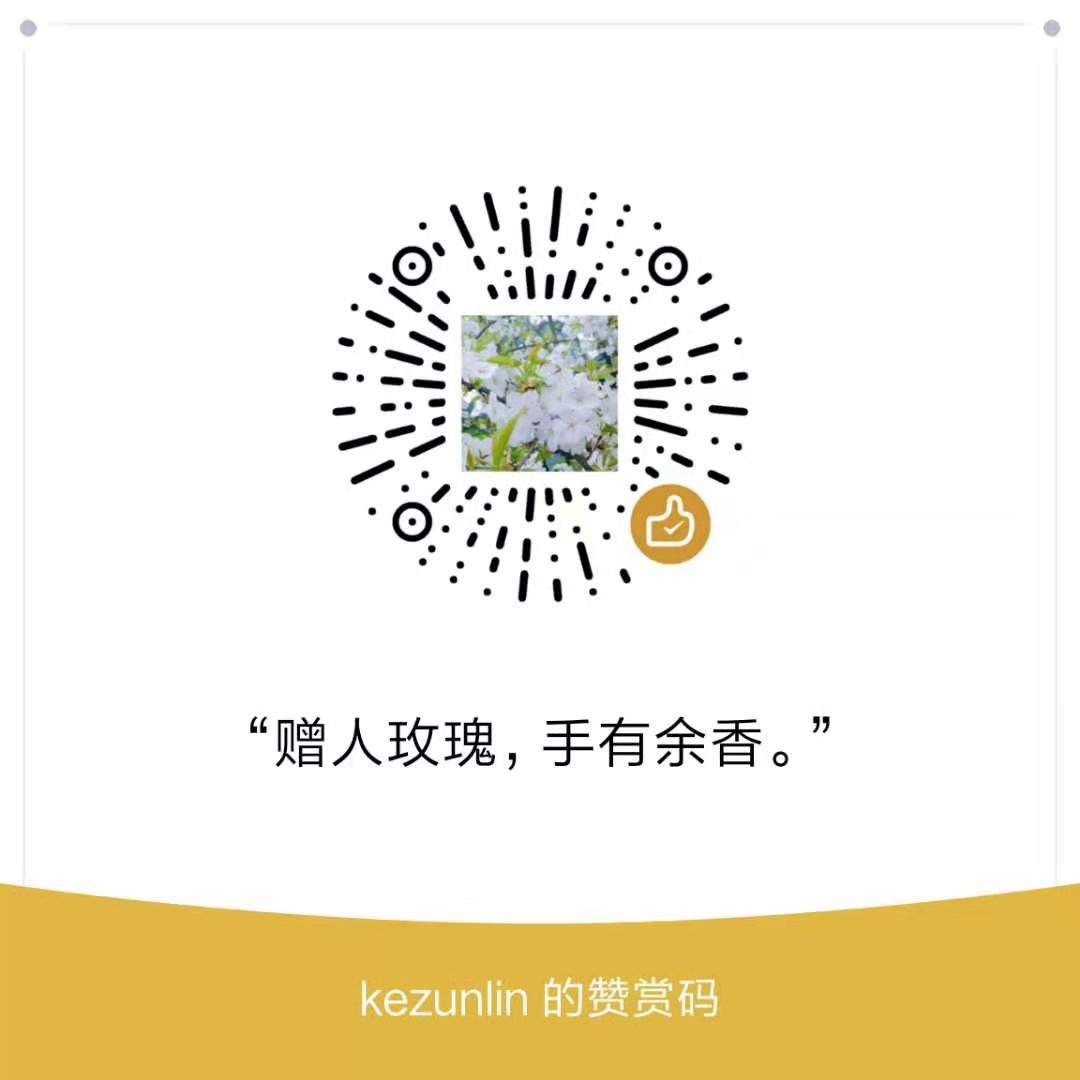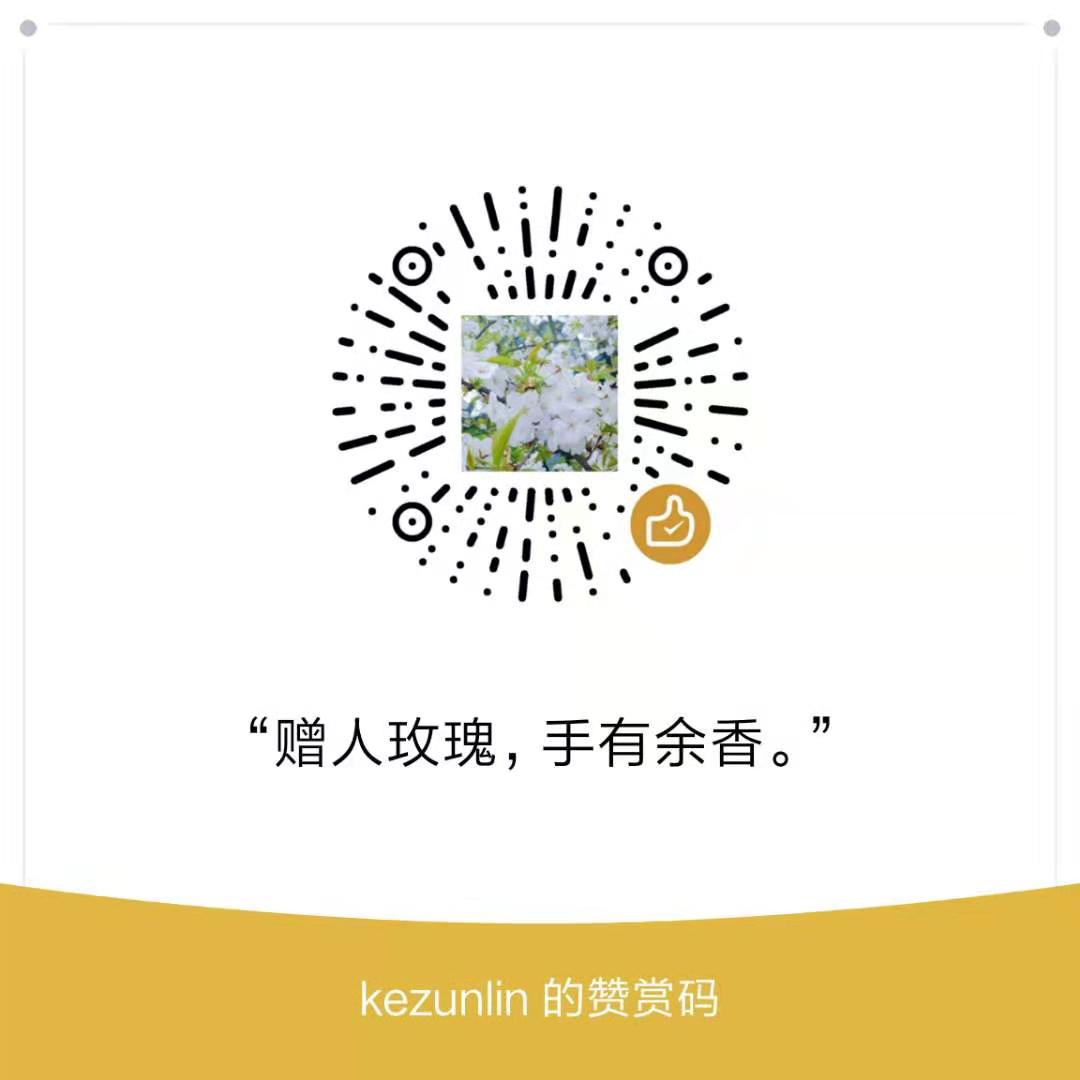Series
- Part 1: compile darknet on ubuntu 16.04
- Part 2: compile darknet on windows 10
- Part 3: compile caffe-yolov3 on ubuntu 16.04
Guide
requirements
my system requirements (same as caffe on ubuntu 16.04)
- ubuntu 16.04
- GeForce 1060 (6G) sm_61
- cuda: 9.2
- cudnn: 7.1.4
- opencv: 3.3.0
- caffe: latest
compile
git clone https://github.com/kezunlin/caffe-yolov3.git
cd caffe-yolov3
mkdir build && cd build && cmake-gui ..
caffe-yolov3is based on caffe withUpsampleLayerand darknet.
tips: edit CMakeLists.txt forcaffe.
see CMakeLists.txt
make
make -j8
make install
tree install
install
├── bin
│ ├── demo
│ ├── dog.jpg
│ └── libcaffeyolo.so
├── include
│ └── caffeyolo
│ ├── activations.h
│ ├── blas.h
│ ├── box.h
│ ├── cuda.h
│ ├── image.h
│ └── yolo_layer.h
├── lib
│ └── libcaffeyolo.so
└── share
└── cmake
└── caffeyolo
├── caffeyolo-config.cmake
└── caffeyolo-config-noconfig.cmake
7 directories, 12 files
demo
cd install/bin
./demo
output
num_inputs is 1
num_outputs is 3
I1211 17:13:30.259755 10384 detectnet.cpp:74] Input data layer channels is 3
I1211 17:13:30.259785 10384 detectnet.cpp:75] Input data layer width is 416
I1211 17:13:30.259806 10384 detectnet.cpp:76] Input data layer height is 416
output blob1 shape c= 255, h = 13, w = 13
output blob2 shape c= 255, h = 26, w = 26
output blob3 shape c= 255, h = 52, w = 52
object-detection: finished processing data operation (392)ms
object-detection: finished processing yolov3 network (135)ms
16: 99%
x = 0.288428,y = 0.660513,w = 0.243282,h = 0.543122
left = 128,right = 314,top = 224,bot = 536
7: 93%
x = 0.756588,y = 0.222789,w = 0.280549,h = 0.147772
left = 473,right = 688,top = 85,bot = 170
1: 99%
x = 0.473371,y = 0.483899,w = 0.517509,h = 0.575438
left = 164,right = 562,top = 112,bot = 444
detectnet-camera: video device has been un-initialized.
detectnet-camera: this concludes the test of the video device.
image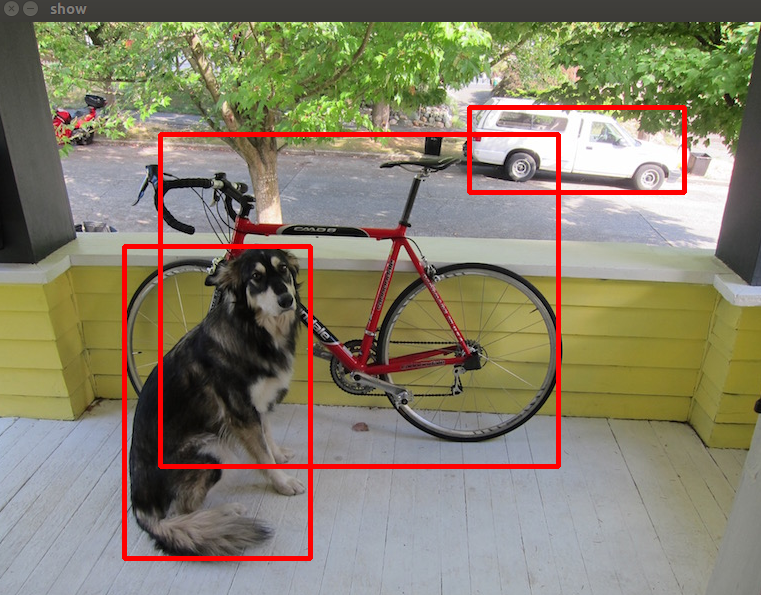
net
input && output
input:
- data 1,3,416,416
output
- layer82-conv 1,255,13,13
- layer94-conv 1,255,26,26
- layer106-conv 1,255,52,52
python code
### Input: the model's output dict
### Output: list of tuples in ((cx1, cy1), (cx2, cy2), cls, prob)
def rects_prepare(output, inp_dim=416, num_classes=80):
prediction = None
# transform prediction coordinates to correspond to pixel location
for key, value in output.items():
# anchor sizes are borrowed from YOLOv3 config file
if key == 'layer82-conv':
anchors = [(116, 90), (156, 198), (373, 326)]
elif key == 'layer94-conv':
anchors = [(30, 61), (62, 45), (59, 119)]
elif key == 'layer106-conv':
anchors = [(10, 13), (16, 30), (33, 23)]
yolov3 model
darknet
files
- yolov3.weights
- yolov3.cfg
- coco.names
caffe-yolov3
files
- yolov3.caffemodel
- yolov3.prototxt
- coco.names
- yolov3-cpp.prototxt
- yolov3-trt.prototxt
yolov3-cpp.prototxt
compared with yolov3.prototxt
layer {
bottom: "layer82-conv"
bottom: "layer94-conv"
bottom: "layer106-conv"
type: "Yolov3DetectionOutput"
top: "detection_out"
name: "detection_out"
yolov3_detection_output_param {
nms_threshold: 0.45
num_classes: 80
biases: 10
biases: 13
biases: 16
biases: 30
biases: 33
biases: 23
biases: 30
biases: 61
biases: 62
biases: 45
biases: 59
biases: 119
biases: 116
biases: 90
biases: 156
biases: 198
biases: 373
biases: 326
mask: 6
mask: 7
mask: 8
mask: 3
mask: 4
mask: 5
mask: 0
mask: 1
mask: 2
mask_group_num: 3
anchors_scale: 32
anchors_scale: 16
anchors_scale: 8
}
}
Use
Yolov3DetectionOutputlayer withcaffe(Upsample+Yolov3DetectionOutput)
yolov3-trt.prototxt
see yolov3-trt.prototxt
compared with yolov3-cpp.prototxt
layer {
bottom: "layer85-conv"
top: "layer86-upsample"
name: "layer86-upsample"
type: "Upsample"
#upsample_param {
# scale: 2
#}
}
...
layer {
bottom: "layer97-conv"
top: "layer98-upsample"
name: "layer98-upsample"
type: "Upsample"
#upsample_param {
# scale: 2
#}
}
...
layer {
bottom: "layer82-conv"
bottom: "layer94-conv"
bottom: "layer106-conv"
top: "yolo-det"
name: "yolo-det"
type: "Yolo"
}
Use
YoloLayerPluginplugin withTensorRT
caffe extension layer
UpsampleLayer
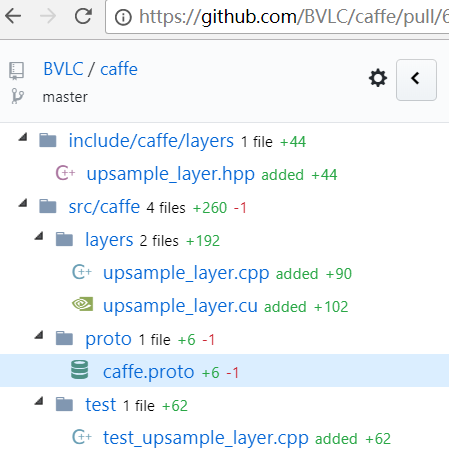
Yolov3DetectionOutputLayer
- proto: caffe.proto
- yolov3_detection_output_layer.hpp: header
- yolov3_detection_output_layer.cpp: cpp
yolov3 with tensorrt
Reference
History
- 20181211: created.